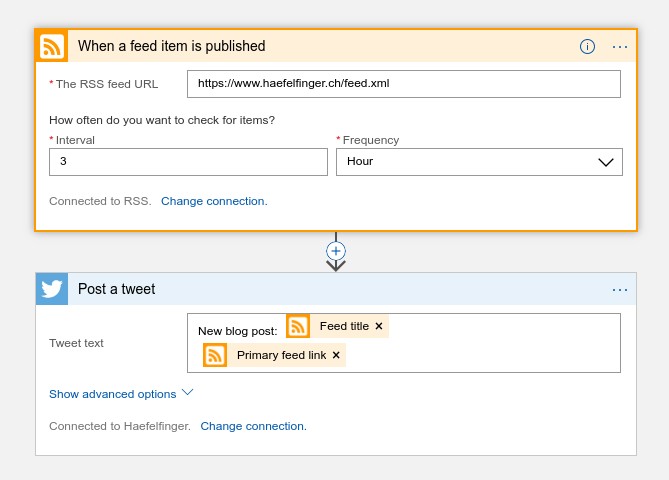Use logic apps to publish to twitter
Azure Logic Apps may come in handy to solve some easy and repeatable tasks like reacting on an new file on onedrive, automatically put your mail attachments to a given onedrive folder, notify you if a post is made to a blog and many more scenarios. The numbers of connectors and triggers increase on a regular bases. For me it looks like a nice way to have some small personal helpers.
My little logic app publishs a short twitter message after I published a new post to my blog.
The setup is really easy:
- Login to your azure portal
- Select “Logic Apps” from your menu and create a new instance
- Use the “blank template” and add “RSS - When a feed item is published” as trigger
- Enter the feed url and set the interval that is used to check the feed
- Add one or more step “Twitter - Post a tweet” and fill in the message. The UI helps you by giving you the available replacements from the feed item.
- Save and run you app. That’s it.